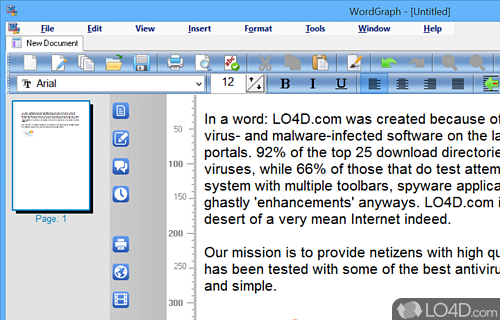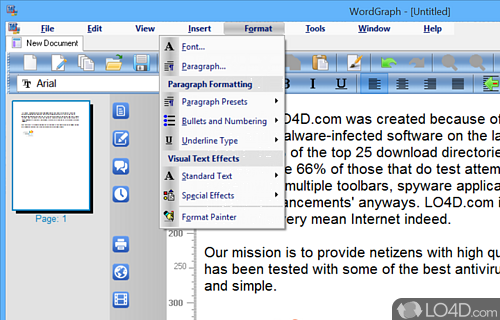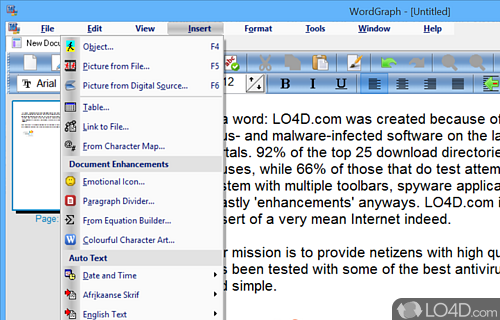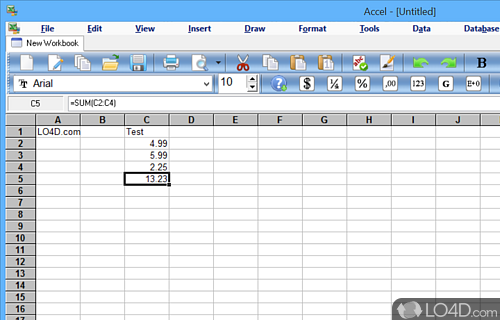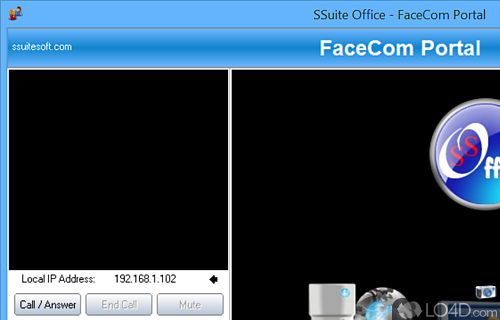A professional office suite created for Windows.
Ex-Lex Pro is an office suite which is geared towards students and users of low-end systems.
The application comes with several tools which make it into a complete suite including a basic word processor application, a spreadsheet program (similar to Microsoft Excel) and a presentation viewer.
Apart from the normal office-type applications, Ex-Lex Office Pro also includes a few other tools including an image editor, an address book tool and a day planner.
The word processor application is perhaps the most used application in the entire Ex-Lex Office suite; it features tabs, text formatting, images and other objects and compatibility with different document formats.
Ex-Lex Office features support for many different file formats overall and can deal with virtually any type of plaintext file and also with different Microsoft Office formats.
The spreadsheet program supports equations similar to Microsoft Excel and looks quite similar.
Interestingly, the installation package also includes a webcam application which supports video chat and Internet telephony.
All in all, Ex-Lex Office is an interesting mix of different applications but it mainly focuses on two free Microsoft Office alternatives: Namely a Word alternative and an Excel alternative.
Features of SSuite Ex-Lex Office Pro
- Database Manager: Create, manage and print relational databases and queries.
- Document Converter: Convert documents between common file formats.
- Document Protection: Encrypt, password protect and digitally sign documents.
- Email Client: Send and receive emails with attachments, contact lists and address book.
- File Compression: Compress and extract data from common file formats.
- Image Editor: Open and edit images with a selection of tools.
- Macro Recorder: Create simple macros for common tasks.
- Network Connectivity: Connect to local area networks and the Internet.
- PDF Creator: Convert documents to PDF format and add digital signatures.
- Presentation Maker: Create multimedia presentations with text, images, audio and video.
- Spell Checker: Automatically check for spelling and grammar errors.
- Spreadsheet Creator: Create, edit and print spreadsheet documents with formulas, charts and graphical objects.
- Virtual Printer: Create PDF documents from any application.
- Word Processor: Create and print documents with text formatting, images, tables and page layout.
Compatibility and License
SSuite Ex-Lex Office Pro is provided under a freeware license on Windows from office software with no restrictions on usage. Download and installation of this PC software is free and 2.36.4.1 is the latest version last time we checked.
SSuite Office Software accepts donations for the continued development of this free software.
What version of Windows can SSuite Ex-Lex Office Pro run on?
SSuite Ex-Lex Office Pro can be used on a computer running Windows 11 or Windows 10. Previous versions of the OS shouldn't be a problem with Windows 8 and Windows 7 having been tested. It comes in both 32-bit and 64-bit downloads.
Filed under: